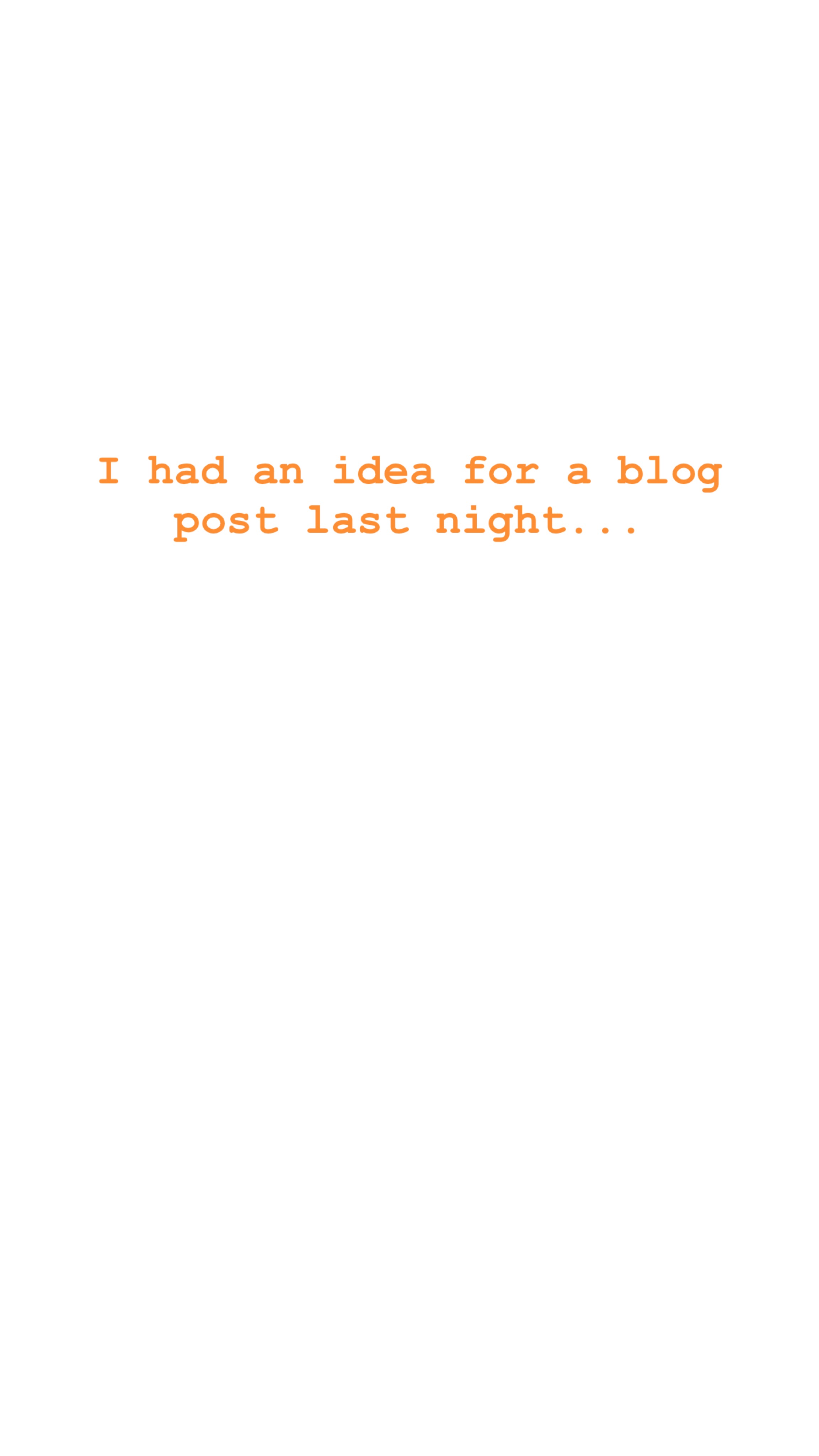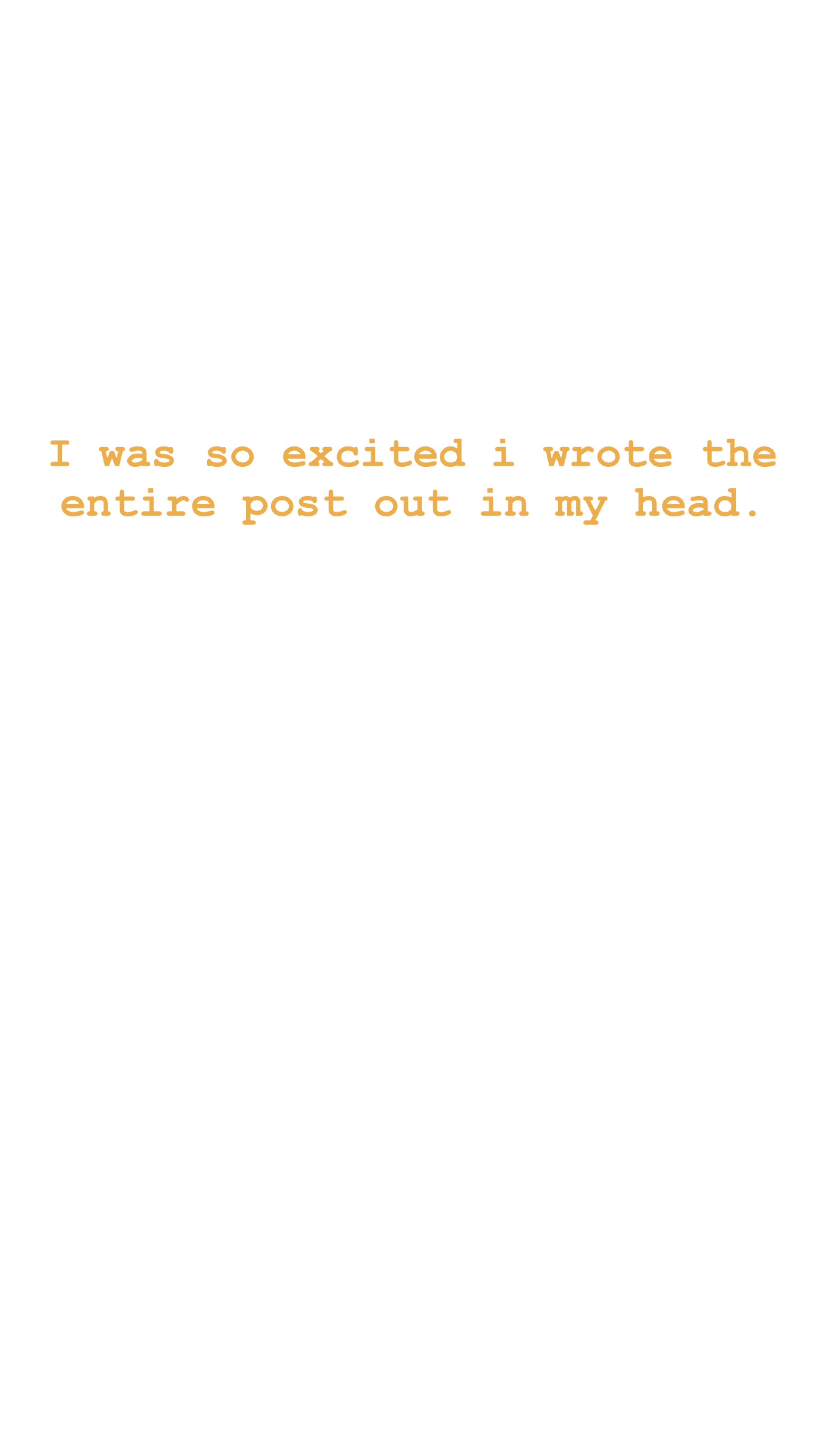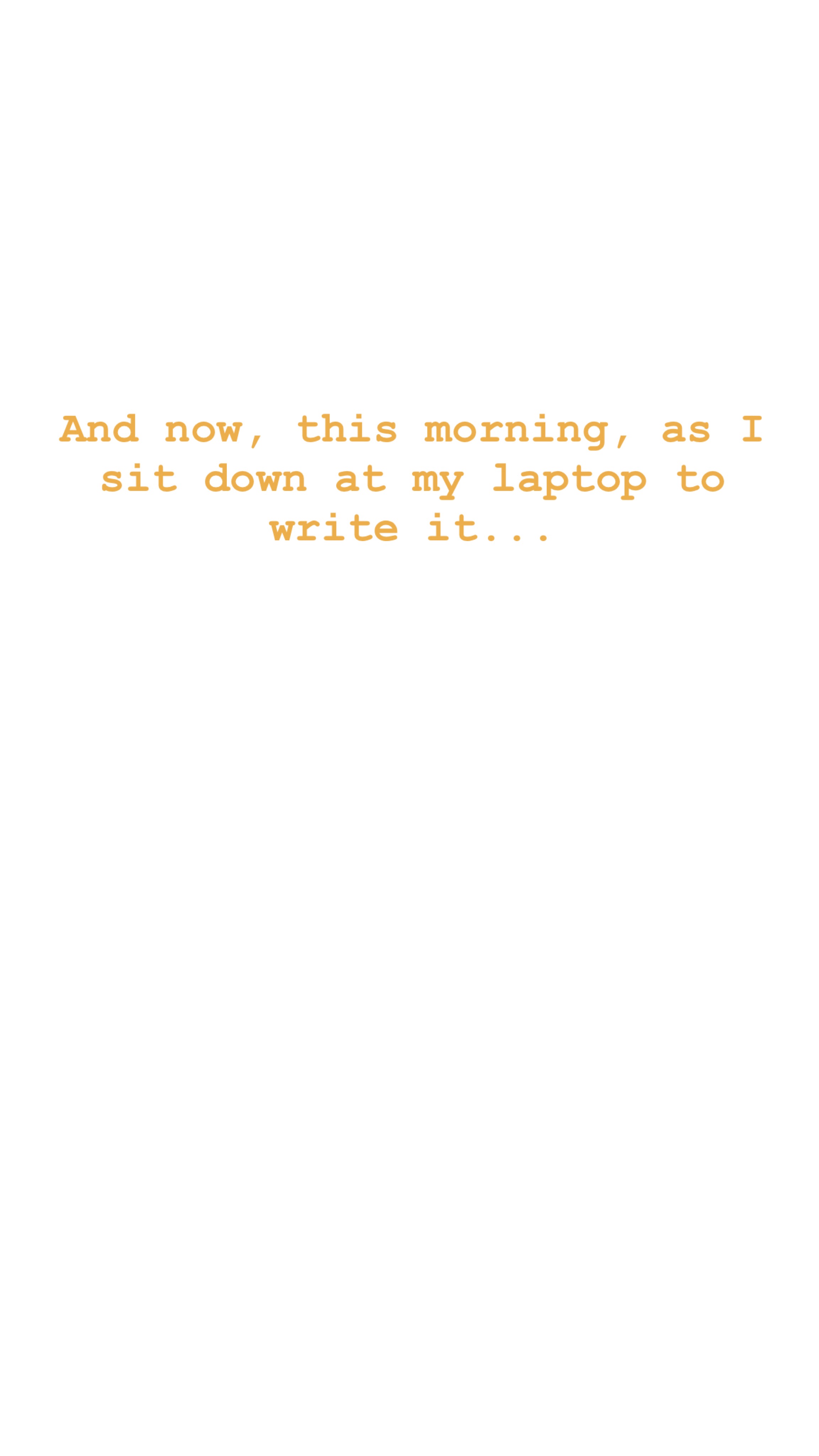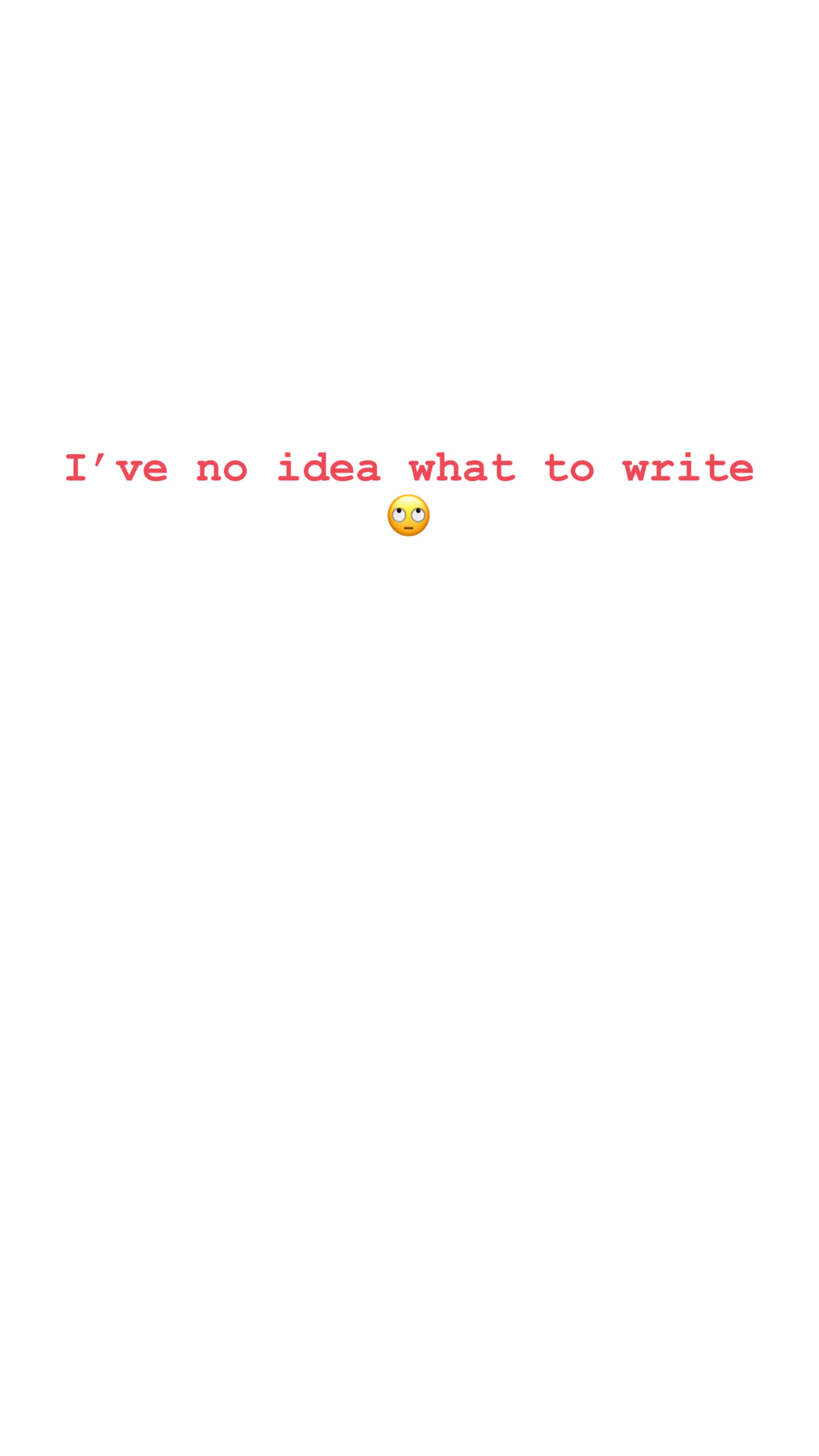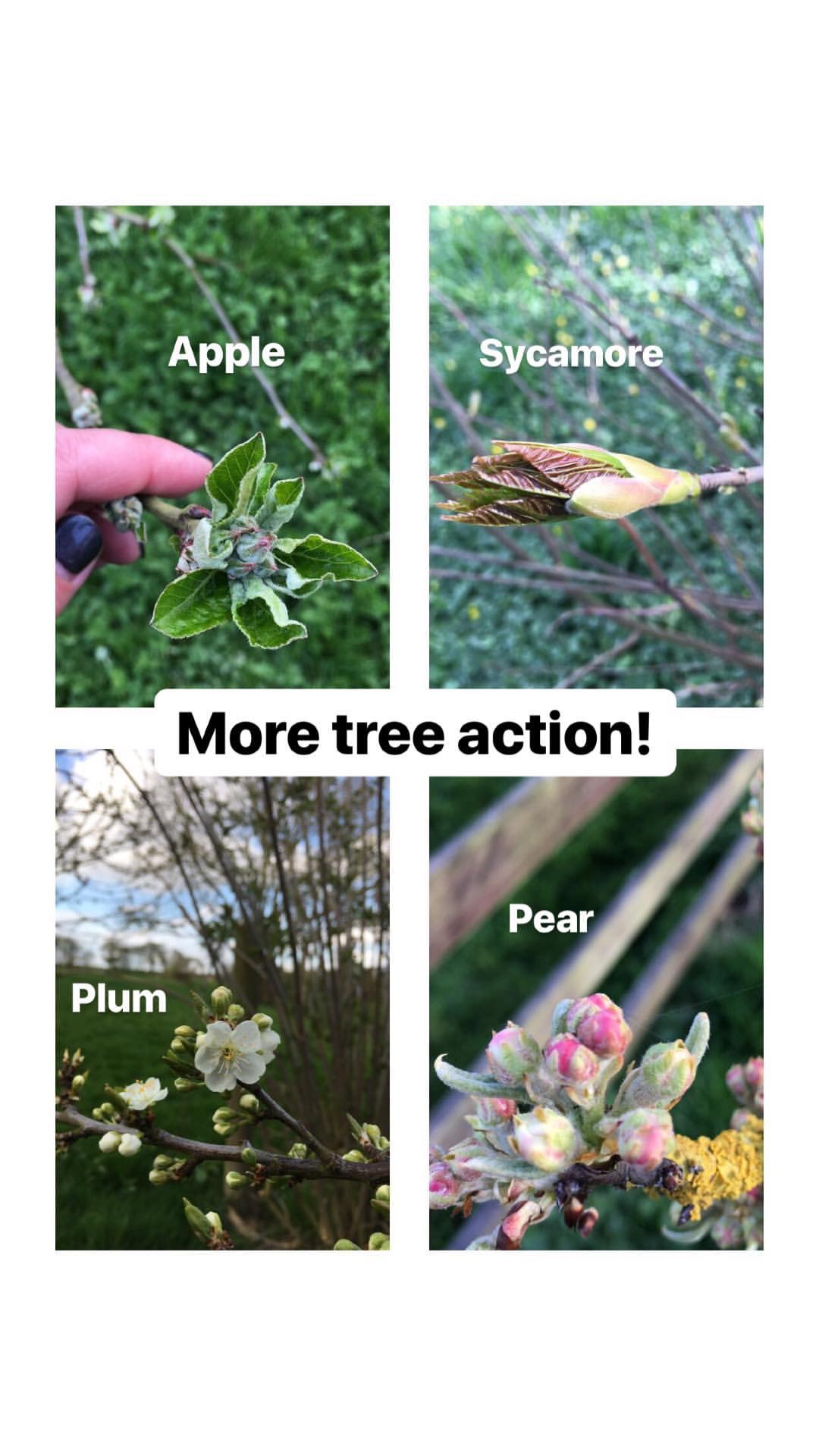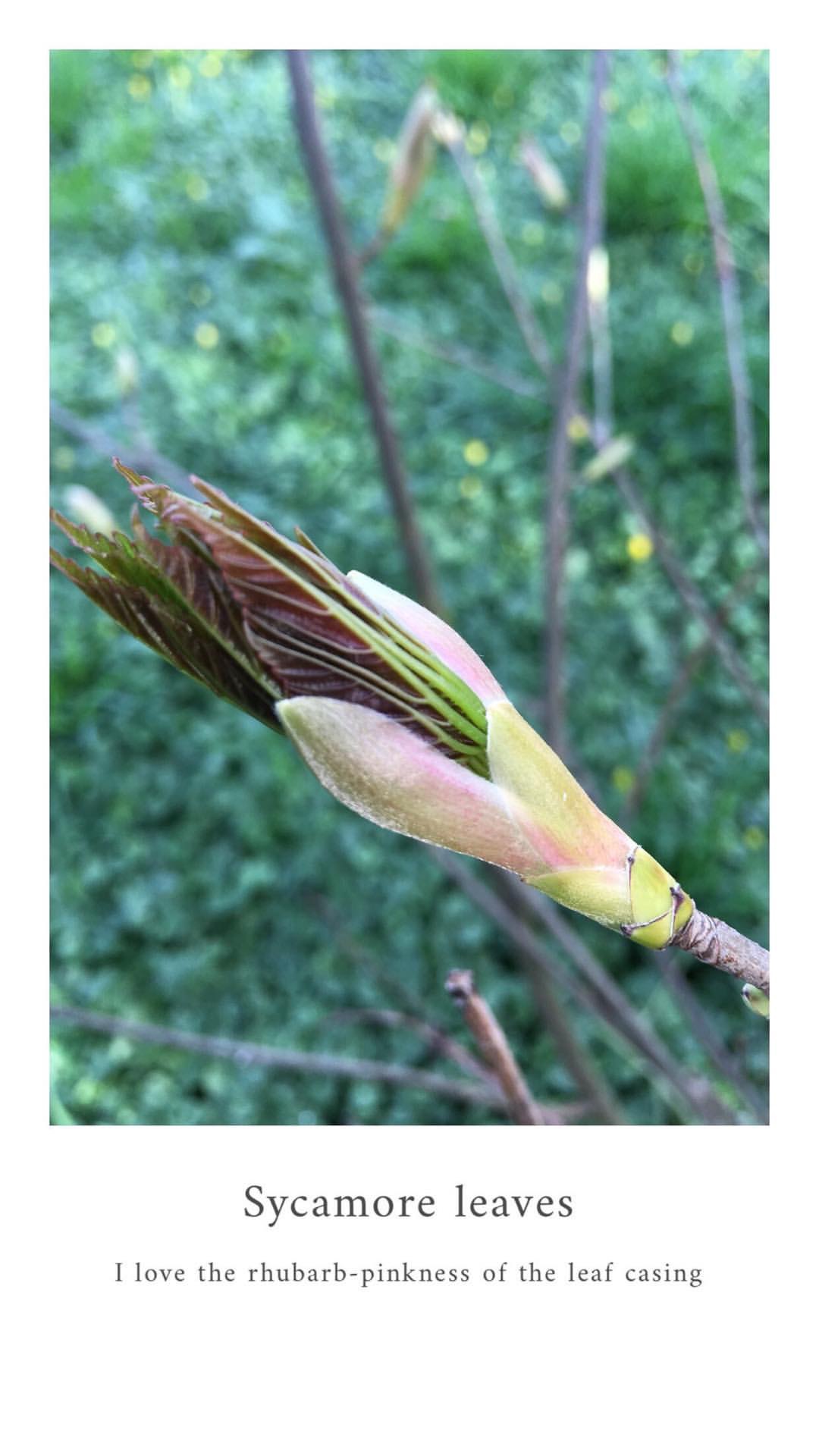Instagram Stories is one of my favourite ways to get creative. It offers so many possibilities and, now we have the ability to save our Stories to our profile, it means putting all that hard work into them makes more sense.
Instagram Stories is a more relaxed way of communicating with an audience. But I know many creatives struggle to know what to share on there or end up sharing too much; with audiences getting bored and swiping to get to the next person.
I've been playing with Instagram Stories since they were first introduced in 2016 and often gain more viewers on my Stories than I do likes on my main feed. I can put a story up and the views are well into three figures in the first minute or so. (I have 16,000 followers.)
I've been told by a number of people that my Stories are 'relaxing', their 'favourite' and 'a great way to start the day'... all of which is incredibly rewarding. I gain a lot of satisfaction from creating the Stories and I love to watch them back. Just a few days ago my daughter and I lay on my bed and watched the month of March Stories that I'd saved to my Instagram profile. I was going to delete them but as we lay there we just enjoyed seeing the changes in the weather (we had snow not that long ago) and what the animals were up to.
The following are some ideas that I've used on Instagram Stories and what I've seen others use to great effect. I'm not saying this is the only way to do it - but hopefully, it'll inspire you.
Instagram Stories is there for sharing your stories.
Okay, I know this is really obvious but hear me out.
I think the reason why people enjoy my Instagram Stories are for a number of reasons. One, I don't have a strategy behind them. I simply use them to do my thing and try different things creatively.
And two, I create them like a story. I have characters: the chickens, the ducks including DuckFace, then the four legged animals of CatFace and DogFace. I have an ever-changing setting because of the seasons - the field where the chickens and ducks live - and I have their daily stories: waking up, swimming in the water (the ducks), dust-bathing (the chickens), laying eggs and so on.
A lot of my Instagram Stories are roughly the same activities every day. But the continual change in the setting (snow, frost, sun, wind, rain) and the seasonal changes (bare tree branches, leaves emerging, trees full of leaves, leaves changing colour, leaves dropping) means there is always some variety. And the stories also reflect how I'm feeling that day. If I'm happy, calm, sad - the music I use reflects that.
Now, I'm not saying you have to go out and buy a number of animals just to create your own stories! I've used my animals but you might use yourself as the main character. Or your children or child. Or a landscape.
The point I'm trying to make is for writers and creatives, it's the chance to really demonstrate your creativity. You know the phrase 'show don't tell' when it comes to writing? Well, instead of telling people you're creative why not show them instead with a creative Instagram feed?
When I help writers with their main feed Instagram photos I advise them to see each picture as a mini-chapter of their 'life story' (or whichever story they want to tell). The picture plus the caption has a point. A beginning, middle and an end. It reaches out and embraces the reader.
To create meaningful Instagram Stories I try to do the same.
Talk to your readers
Now I don't necessarily mean to talk to camera. This is not for everyone and it also isn't the only way you can speak to your audience.
If you do want to try this out though can I recommend you have a look at Lucy Lucraft's Instagram Stories. Lucy talks to camera a lot. She's honest, relatable and funny in a self-depreciating way. Lucy will pop her phone on the kitchen cabinet and just chat about whatever is on her mind. And what makes her talks-to-camera stand out is that she adds text to the clips. Sometimes it is about the subject matter (which helps if you're watching on mute) or sometimes she makes jokes. So instead of the watcher just swiping away, they'll pause to read the captions, too. It's all round entertainment.
(You don't have to talk to camera)
Another way of chatting to your audience is to write directly to them as though speaking. Kate, of A Playful Day does this in a very natural, chatty way. She does it in lots of different ways but, for example, I've seen her use the background as one colour with one sentence on each page. Then the next picture in her story adds and builds on this. It feels like Kate is speaking directly to me and I love that.
I created these below as an example:
To create a plain background to write on open your Instagram story camera. Take a picture of anything. Click the pen icon at the top right. Choose a colour from the bottom. Press and hold anywhere on screen. Click done and now add your text.
Get creative with your videos
I've written before about why I make mini-films for Instagram Stories. I record clips of my animals or of nature and how the seasons are changing then create a 15, 30, 45 or 60 second film of the clips with music. I say 15, 30, 45 or 60 because each Instagram Story is 15 seconds long so I divide my mini-film up into two, three or even four 15 second clips.
There are apps you can use to make these films, such as InShot, but I prefer exporting to iMovie on my laptop then reimporting back to my phone. The following film plus how I edit my Instagram Stories gives more detail.
I like to add music too and have a subscription with Soundstripe.com. If you fancy adding music then you can get 10% off with the code HELENREDFERN. (This is an affiliate link at no cost to you.)
Use apps to make your photographs stand out
If you don't want to go the video way you can still create a story using still photographs. If I've got a number of pictures to share I like to use the Unfold app to create a story consisting of a number of pages. This app has a number of different template layouts which varies how your picture is shown. You can add text and you can also add video.
Don't just rely on the apps and their fancy layouts though to tell your story. Focus on what you're sharing - tell your story and vary the templates you use. Below is a story I told recently about the springtime changes in the trees. Some I've added text using the Instagram tool and one I've used the text function in Unfold. The first three below are created using Unfold and the last two just by uploading to stories in the usual way.
Using the swipe up
Of course you can also use your Instagram Stories to direct readers to a blog post, or any other page online you want to direct them to by using the swipe up. The swipe up function is only if you have over 10,000 followers or more. Don't despair if you don't have that, though. Add the address to your Instagram profile instead and direct your readers there (if you add your Instagram handle it literally makes it easier for the reader.) Not everyone will bother to click to the link, but then, not everyone will do the swipe up.
I like to mix these types of Instagram Stories up with my proper stories. I don't want to put pressure on my readers to go to my blog posts or buy my e-course because it distracts from the relaxing and calming experience I like to think my stories create.
Want some specific help with your Instagram? Then take a look at my Instagram Audit service.